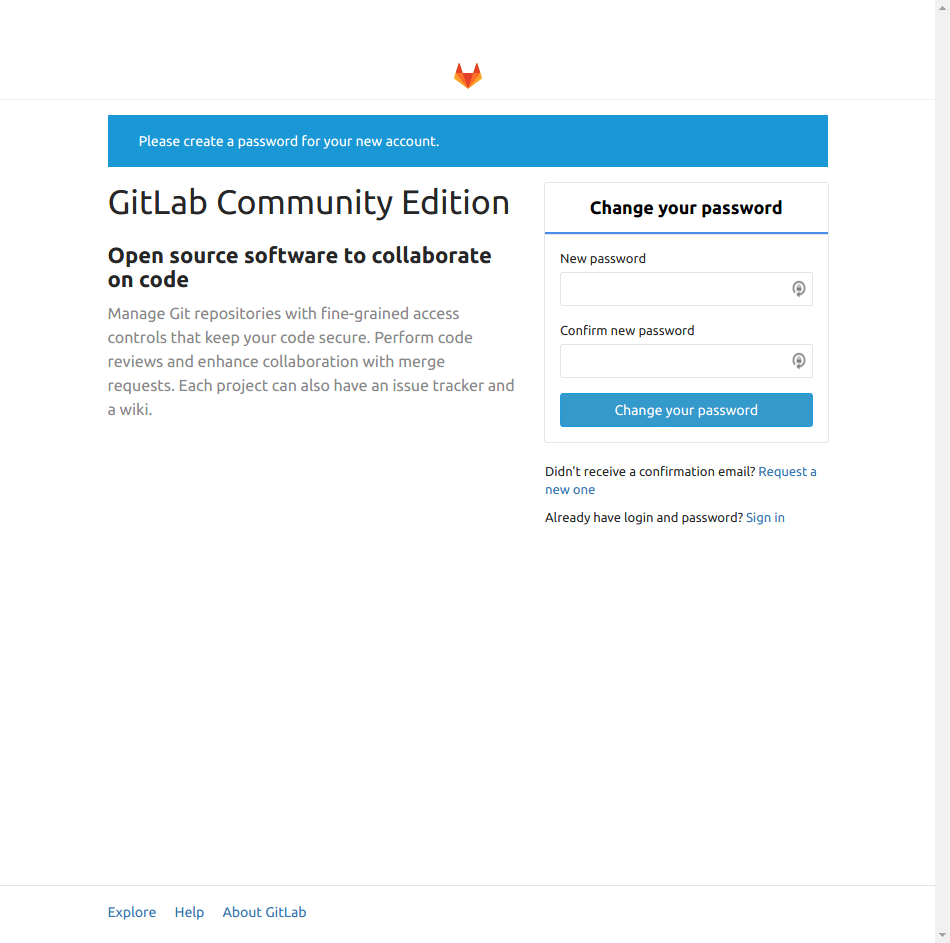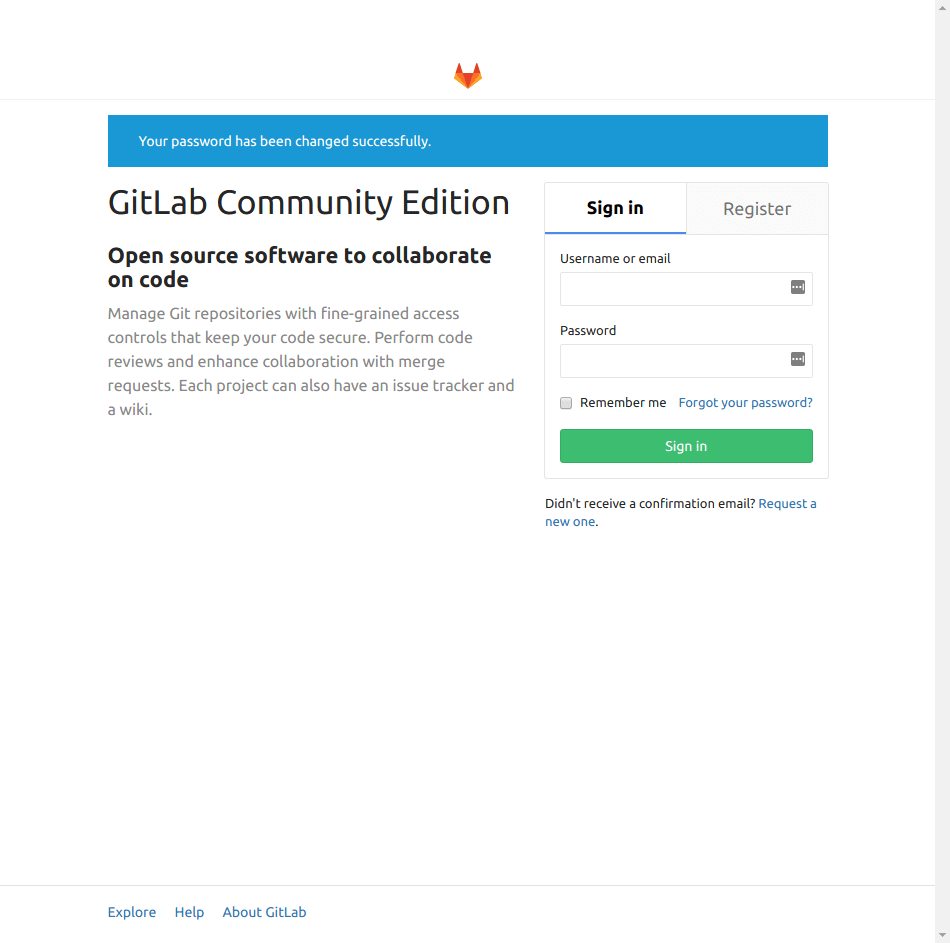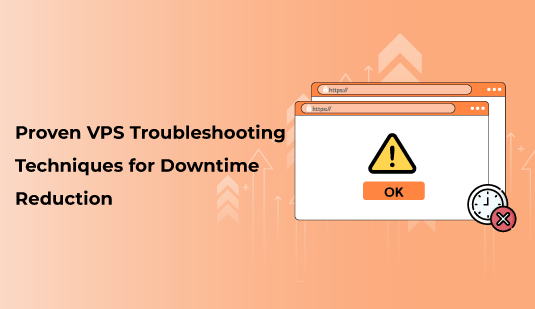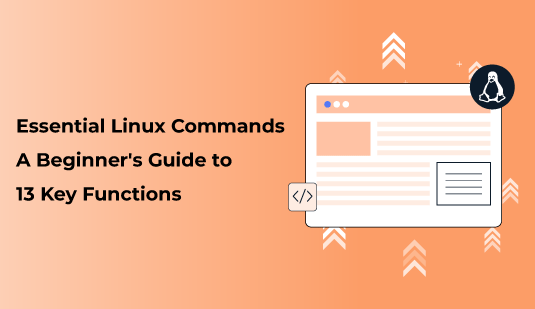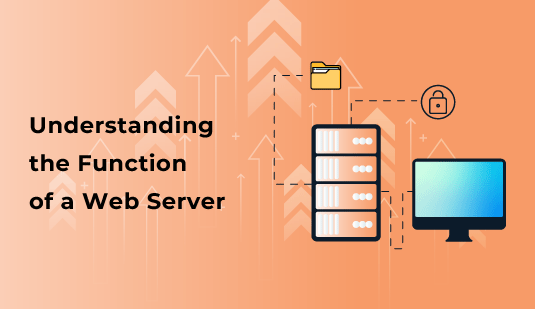Table of Contents
Features of Installing GitLab on Your VPS
If you don’t want to pay for GitHub or Bitbucket paid features, or if you want to maintain full control over your codebase, then a self-hosted GitLab installation is a great option.
Today, we’ll walk you through how to install GitLab on your VPS Hosting running Ubuntu, Debian or CentOs.
Requirements for GitLab installation
Step 1: Installing Dependencies
$ sudo apt install curl openssh-server ca-certificates postfix
$ sudo yum install curl policycoreutils openssh-server openssh-clients
$ sudo systemctl enable sshd
$ sudo systemctl start sshd
$ sudo yum install postfix
$ sudo systemctl enable postfix
$ sudo systemctl start postfix
$ sudo firewall-cmd --permanent --add-service=http
$ sudo systemctl reload firewalld
Step 2: Installing GitLab on VPS
$ curl -s https://packages.gitlab.com/install/repositories/gitlab/gitlab-ce/script.deb.sh | sudo bash
$ sudo apt install gitlab-ce
$ curl -sS https://packages.gitlab.com/install/repositories/gitlab/gitlab-ce/script.rpm.sh | sudo bash
$ sudo yum install gitlab-ce
*. *.
*** ***
***** *****
.****** *******
******** ********
,,,,,,,,,***********,,,,,,,,,
,,,,,,,,,,,*********,,,,,,,,,,,
.,,,,,,,,,,,*******,,,,,,,,,,,,
,,,,,,,,,*****,,,,,,,,,.
,,,,,,,****,,,,,,
.,,,***,,,,
,*,.
_______ __ __ __
/ ____(_) /_/ / ____ _/ /_
/ / __/ / __/ / / __ `/ __
/ /_/ / / /_/ /___/ /_/ / /_/ /
____/_/__/_____/__,_/_.___/
gitlab: Thank you for installing GitLab!
gitlab: To configure and start GitLab, RUN THE FOLLOWING COMMAND:
sudo gitlab-ctl reconfigure
Step 3: Run and configure GitLab
$ sudo gitlab-ctl reconfigure
$ sudo nano /etc/gitlab/gitlab.rb
$ sudo gitlab-ctl reconfigure
Step 4: Log into GitLab for the first time